https://dribbble.com/search?q=app+player
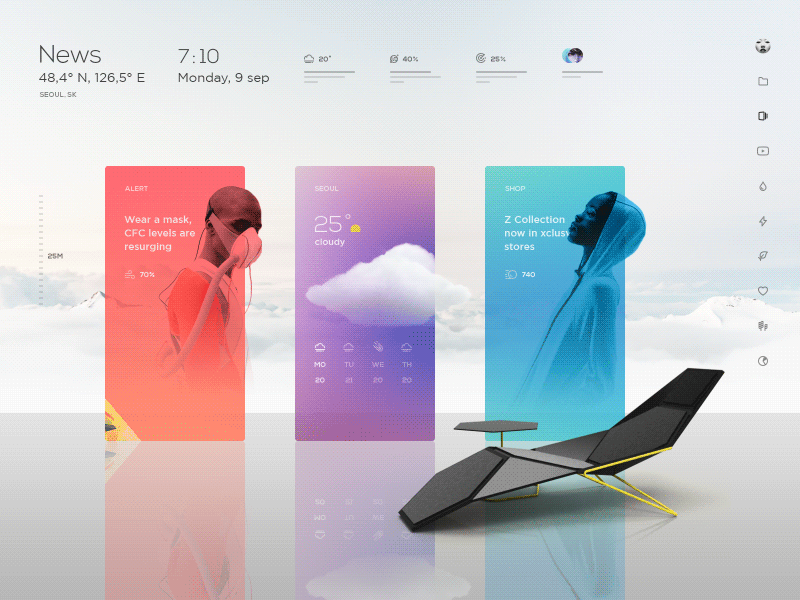
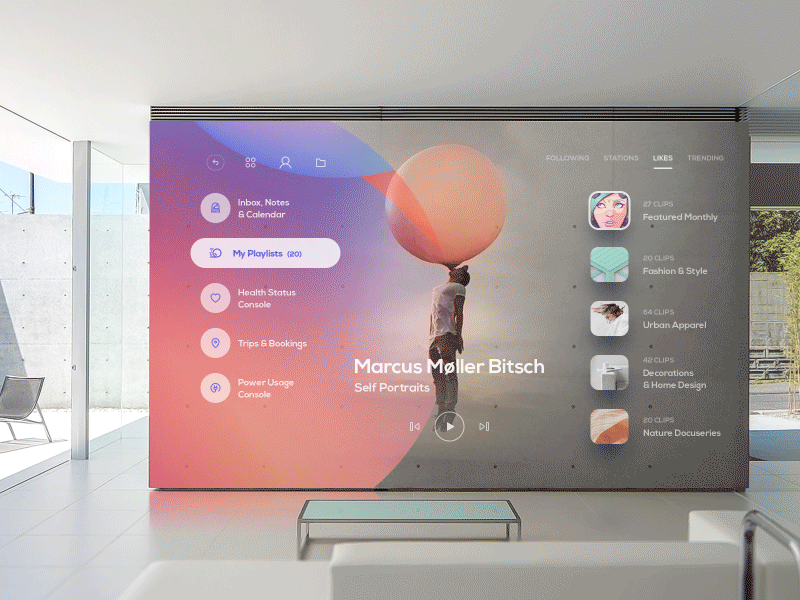

http://www.photoshopessentials.com/photo-effects/gradient-map/

Now that we have our black and white version, we can colorize the image with a gradient. For that, we’ll use another adjustment layer, this time a Gradient Map. Click again on the New Adjustment Layer icon at the bottom of the Layers palette and choose Gradient Map from the list:
